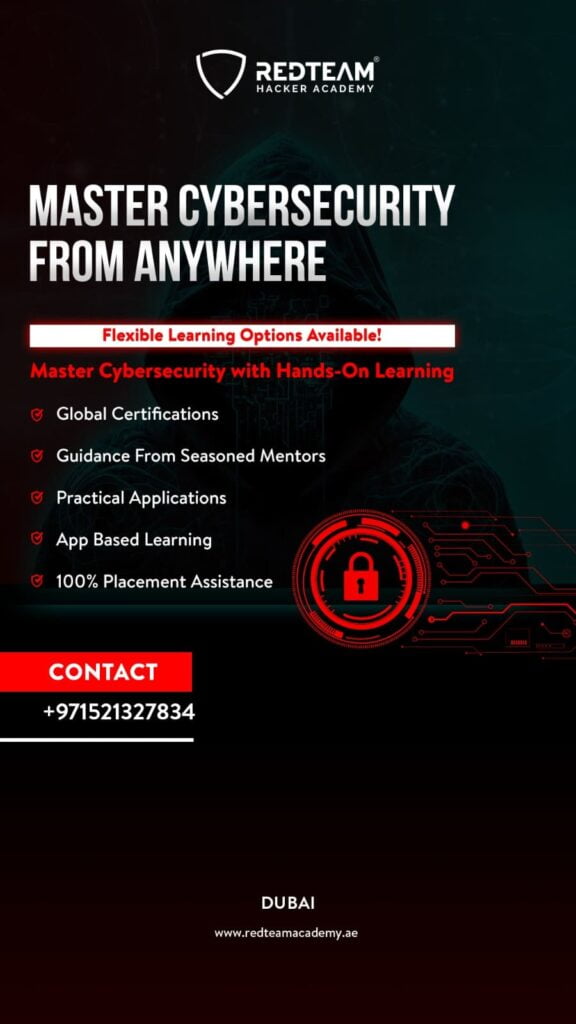The Dangers of Public WiFi: Protect Yourself from WiFi Hacking Now!
What is WiFi Hacking?
Wi-Fi hacking is the act of taking advantage of security flaws in wireless networks to gain unapproved entry. WiFi hacking can be used to steal sensitive data, gain access to networks, or obstruct business operations. In the majority of countries, this behavior is illegal, and anyone caught engaging in it faces strict penalties.
Dangers of Public WiFi
The dangers of using public WiFi involve man-in-the-middle attacks, unsecured networks, the spread of malware, Wi-Fi snooping, sniffing, and many more. Using public Wi-Fi entails risks such as the stealing of your passwords, your login information, and taking over online sessions. Using public WiFi puts you at risk of being hacked because hackers can access your data by taking advantage of network flaws.
Securing your WiFi network: Tips and best practices
An essential step in safeguarding your data and virtual communications is securing your
Wi-Fi network. Here are some tips for protecting your WiFi network:
-
- Eliminate networks from your preferred network list that you no longer require:
To ensure your devices are secure, it is important to review your list of preferred networks on a regular basis and remove any networks that you no longer require access to.
-
- Disable auto-connect:
Auto-connect is a feature that allows your device to automatically connect to certain networks. While this can be a convenient feature, it can also be a security risk if enabled for networks that are not secure. It is important to disable auto-connect for networks that you do not trust.
-
- Hide your SSID:
SSID stands for Service Set Identifier and is a unique identifier that is broadcasted by a wireless network. By hiding your SSID, you can reduce the likelihood of an unauthorized user connecting to your network.
The risks of unsecured WiFi networks
Using public WiFi networks can be risky, particularly unsecured networks without login requirements or password protection. These networks are vulnerable to hacking because they are accessible to all users. This is especially dangerous when using banking services, as attackers can easily access banking information and exploit data. Similarly, using an unsecured network inside a hotel can put personal information at risk, as malicious actors may access data or establish malicious access points using the hotel’s Wi-Fi network’s name.

Possible signs of WiFi Hacking
It is imperative to have a secure Wi-Fi network to safeguard your gadgets and online activities.But how can you know if someone has managed to gain access to your wireless paradise? Do not panic; there are usually obvious signs that someone is trying to access your wireless network. The following are some items to consider:
1. Slower Internet Speed:
Is your usually lightning-fast internet suddenly becoming unresponsive? This can indicate that visitors who are not invited are using up all of your bandwidth. Your Wi-Fi may be used by hackers to stream videos or download big files, leaving you with the remains.
2. Unknown Individuals on Your Network:
Have you ever looked through the settings on your router and discovered unknown devices connected to your network? This is cause for concern. It indicates that another user is utilizing your Wi-Fi, which could allow them to access your data or cause your connection to lag.
3. The Parade Pop-Up:
An abrupt increase in intrusive pop-up advertisements may indicate the presence of malware. Malware can occasionally be installed on devices linked to a vulnerable network by hackers using vulnerabilities.
4. Reality Redirected:
Are you trying to visit a website but getting sent to a different location? It is possible that a hacker is using this to divert traffic to websites that are meant to steal your personal data.
5. The Lockdown on Login:
Do you find yourself unable to log into the admin panel of your router using your normal login credentials? This can indicate that someone has altered your login information with the intention of locking you out and taking complete control of your network configuration.
6. Security Software Woes:
Does your antivirus or firewall software suddenly seem ineffective? Hackers might be disabling your security measures to operate freely on your network.
7. Mysterious Software Installations:
Unknown applications may have appeared on your devices, and hackers can install malware that runs silently in the background, harvesting your data or monitoring it.
Remember: Experiencing a combination of these issues may indicate a Wi-Fi security breach, even though these signs can also occur for other reasons.
How to protect yourself from WiFi hacking
When it comes to public WiFi, it is important to be aware of the risks and take measures to protect your device from WiFi hackers. Using firewall protection and anti-virus software, a Virtual Private Network (VPN) to encrypt your data, and avoiding using the same passwords across multiple accounts are the best ways to safeguard your device from Wi-Fi hackers.
You should also stop visiting any websites that ask you to log in, as this is one of the most common ways hackers gain access to your personal information. As file sharing can give hackers access to your files and private information, you should disable it as well. By following these, you can help keep yourself safe and secure while using public Wi-Fi.
Frequently Asked Questions
An unsecured WiFi network is like having an open door to your house. Anyone nearby can potentially connect to your network, eavesdrop on your internet traffic, steal your data, or even infect your devices with malware. This could expose your browsing history, passwords, financial information, and other sensitive details.
Here are some of the risks associated with unsecure WiFi:
- Data theft: Hackers can intercept information transmitted over your network, including passwords, credit card numbers, and emails.
- Man-in-the-middle attacks: Hackers can position themselves between your device and the internet, tricking it into sending data to them instead of the legitimate website.
- Malware infection: Unsecured networks make it easier for malware to spread to your devices.
- Unauthorized access: Anyone can connect to your network and use your internet bandwidth, potentially slowing down your connection.
By following the steps mentioned above (changing password, enabling WPA2 encryption, etc.), you can significantly enhance your WiFi network’s security and protect your data and devices.